[워드프레스] YARPP의 글 목록에 기본으로 들어가는 마중그림 쓰기
워드프레스
2019/11/05 20:48
워드프레스에서 쓰는 YARP(Yet Another Related Posts) 끼우개(플러그인, plugin)에는 얽힌 글 목록을 미중그림(섬네일, 썸네일, thumbnail)으로 보여 주는 기능이 있는데, YARPP는 얽힌 글들의 목록에 보여 줄 마중그림을 따로 만들 때 옆으로 긴 그림의 옆을 자르기도 한다.
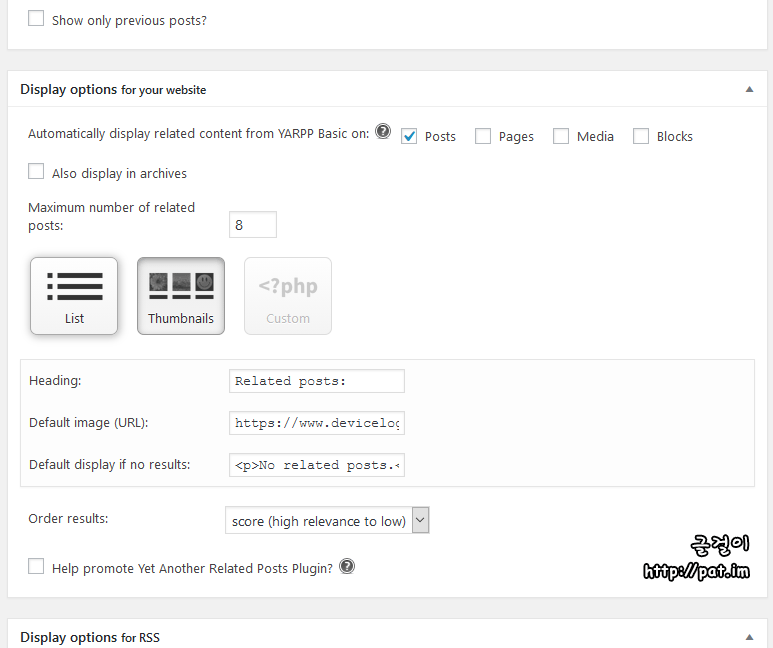
마중그림의 옆이 잘리는 걸 피하고 싶다면, YARPP가 만든 마중그림을 쓰지 않고 글에 올리면서 기본으로 들어가는 마중그림을 목록에 쓰는 방법이 있다. 워드프레스의 끼우개 설정 화면에는 이를 손쉽게 바꿀 수 있는 설정 항목이 없다. 다른 쪽으로 여러 가지 방법이 있겠는데, 아래처럼 YARPP의 PHP 코드를 고쳐서 글에 기본으로 들어간 마중그림을 불러 쓸 수도 있다.
YARPP 5.1.1을 기준으로 /wp-content/plugins/yet-another-related-posts-plugin/includes/template_thumbnails.php의 37째 줄을 고쳐 준다.
$post_thumbnail_html = get_the_post_thumbnail(null, $dimensions['size'], array('data-pin-nopin' => 'true') );↓
$post_thumbnail_html = get_the_post_thumbnail(null, 'post-thumbnail', array('data-pin-nopin' => 'true') );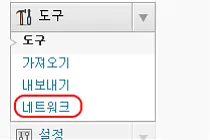
![미리보기 그림 - [워드프레스] YARPP의 글 목록에 기본으로 들어가는 마중그림 쓰기](/thumbnail/1/JP_Thumb/coverphoto/thumb_6445125475.png.webp)
![미리보기 그림 - [워드프레스] 사이트 건강 상태 - 활성 PHP 세션을 감지했습니다](/thumbnail/1/JP_Thumb/coverphoto/thumb_2640921287.png.webp)
![미리보기 그림 - [워드프레스] 여러 블로그(멀티사이트)를 쓰면서 webp 파일을 올리려면](/thumbnail/1/JP_Thumb/coverphoto/thumb_3624220063.webp.webp)
![미리보기 그림 - [워드프레스] WPtouch를 쓰는 때의 W3 Total Cache 설정](/thumbnail/1/JP_Thumb/coverphoto/thumb_2580384683.png.webp)
![미리보기 그림 - [워드프레스] 메모리 크기 제한에 얽힌 수호신(Suhosin)의 경고](/thumbnail/1/JP_Thumb/coverphoto/thumb_5930344401.png.webp)
덧글을 달아 주세요