[아파치] 앞단에 프록시 서버를 두었을 때 실제 아이피 추적하기 (mod_remoteip)
아파치 2.2까지는 mod_rpaf가 프록시 서버 너머의 실제 아이피(IP)를 알 수 있게 해 주었지만, CentOS 7에 들어가고 있는 아파치(apache) 2.4부터는 같은 구실을 하는 모듈이 mod_remoteip로 바뀌었다.
httpd.conf나 httpd.conf에서 함께 읽어들이는 conf 파일(이를테면 httpd/conf.d/mod_remoteip.conf)에 다음 같은 형식으로 내용을 넣어 준다.
LoadModule remoteip_module modules/mod_remoteip.so
RemoteIPHeader X-Forwarded-For
RemoteIPTrustedProxy 127.0.0.1
RemoteIPTrustedProxy 127.0.0.2
RemoteIPTrustedProxy 192.168.0.1/24
RemoteIPTrustedProxy 다음에 실제 아이피를 추척하고자 하는 내부 아이피를 적어 준다.
아파치 로그에도 실제 아이피가 나오게 하려면, httpd.conf에 있는 로그 파일 형식을 다음처럼 %h를 %a로 바꾼다.
#LogFormat "%h %l %u %t \"%r\" %>s %b \"%{Referer}i\" \"%{User-Agent}i\"" combined
#LogFormat "%h %l %u %t \"%r\" %>s %b" common
LogFormat "%a %l %u %t \"%r\" %>s %b \"%{Referer}i\" \"%{User-Agent}i\"" combined
LogFormat "%a %l %u %t \"%r\" %>s %b" common
그리고 아파치(httpd)를 다시 시작한다.
systemctl restart httpd
이렇게 하고 나서 127.0.0.1 같은 내부 아이피로 남던 아이피 정보가 실제 아이피로 나타나는지 살핀다.
![미리보기 그림 - [VestaCP] 리눅스 명령어로 사용자 계정을 백업/복구하기](/image/4056_2.png)
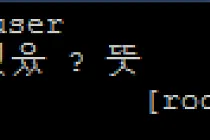
![미리보기 그림 - [CentOS Stream 9] kernel 또는 systemd를 갱신한 뒤 운영체제 망가짐](/thumbnail/1/JP_Thumb/coverphoto/thumb_1165717353.webp.webp)

덧글을 달아 주세요