HP Printer Driver Download
굳은연모/완제품/주변기기
2010/05/26 21:10
(1) Go to http://www.hp.com, and click 'Support & Drivers'. 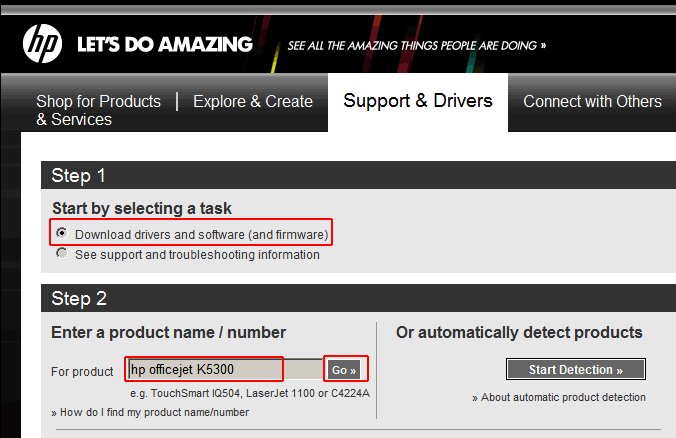
(2) Select 'Download drivers and software(and firmware)'
(3) Enter your product name/number.
(4) Click the 'Go' button.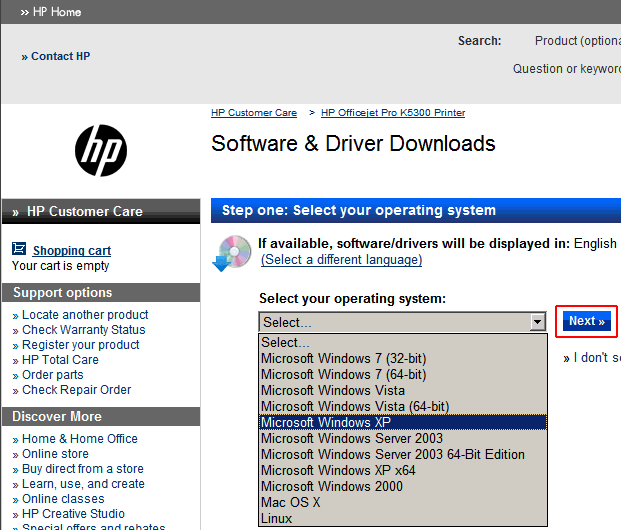
(5) Select your operating system and click the 'Next' button.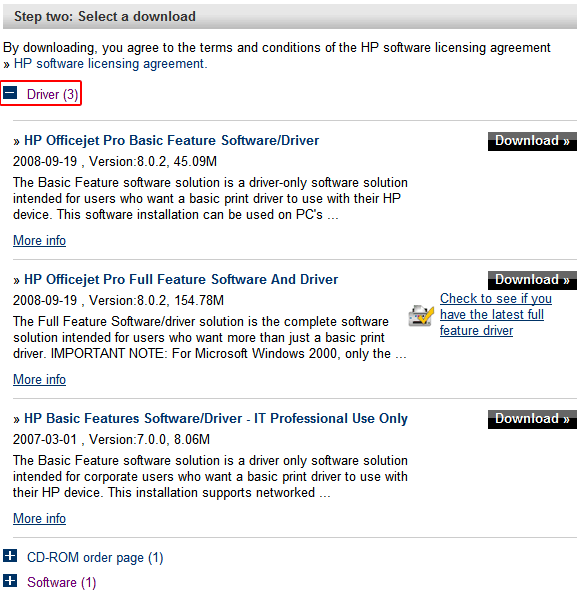
(6) Select basic or full driver & software. Click the 'Download' button. If the file isn't transmitted, click 'More info' and click the 'Download' button.


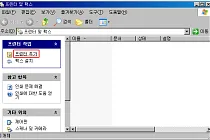
![미리보기 그림 - [전자파 측정] 노트북 - LG XNOTE E500](/thumbnail/1/JP_Thumb/coverphoto/thumb_1519831175.jpg.webp)

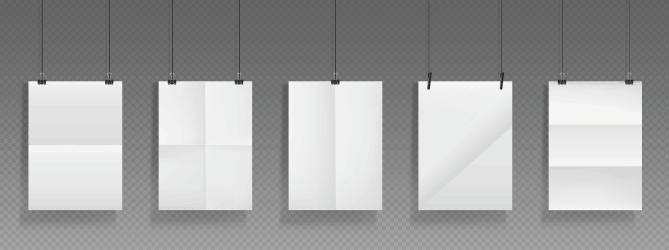
덧글을 달아 주세요